How to Turn Off Profile Views on TikTok Step-by-Step
TikTok recently introduced a feature called Profile View History. This privacy feature allows users to see who has been visiting their profile in the last 30 days. It is somewhat similar to what LinkedIn offers in its premium plan, where you can view a list of people who have checked your profile.
While some users find this feature helpful, others prefer more privacy. For example, you might want to visit profile of someone without letting them know. If you feel the same, this blog post will guide you step by step on how to turn off profile views on TikTok.
What is the Profile View History Feature?
Profile View History lets you see who has visited your TikTok profile. However, it only works when both users have this setting enabled. If you visit someone’s profile and they have the feature on — and you do too — your name will appear in their history. If either person has this setting turned off, the profile visit will not be shown. TikTok initially tested this feature with a small group of users, and now it is being rolled out more widely.
Please note, this feature is currently available only to users who are 16 years or older and have fewer than 5,000 followers. Also, it only works on the TikTok mobile app for Android and iOS. It is not available on the desktop or web version.
How to Turn Off Profile Views on Tiktok
If you want to stop others from knowing when you visit their profiles, you can turn this feature off by following these steps:
- Open the TikTok app and tap your profile icon.
- Tap the three-line menu icon (☰) in the top right corner.
- Go to Settings and Privacy.
- Scroll down and click on Profile Views under the Privacy section.
- You will see an option called Profile View History — toggle it off.
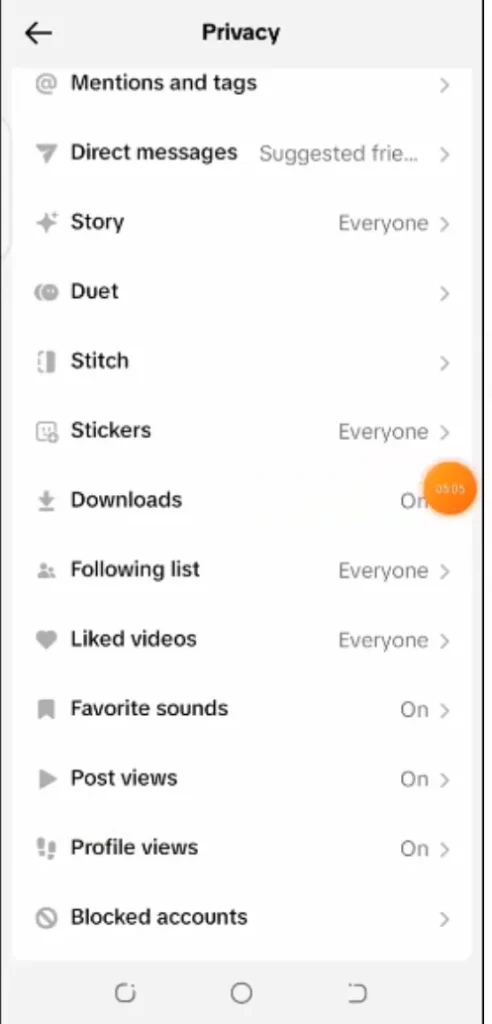
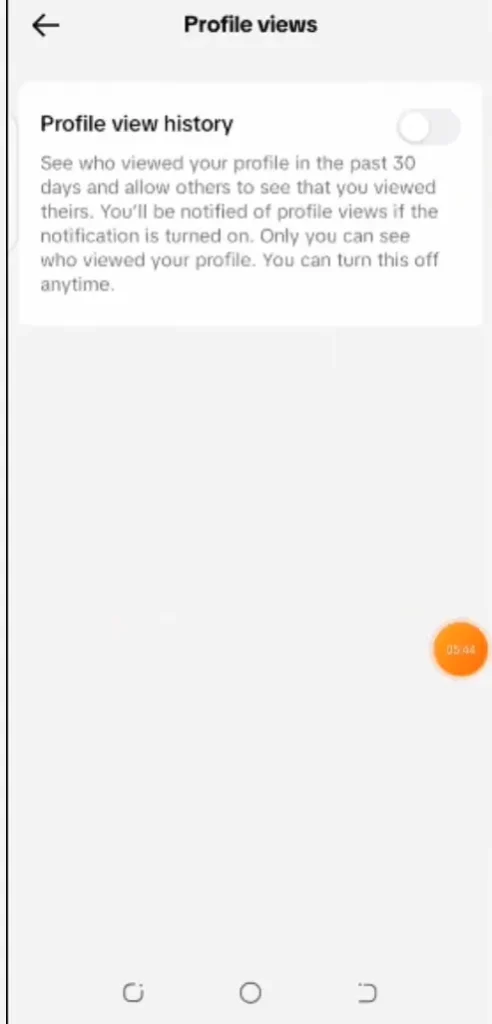
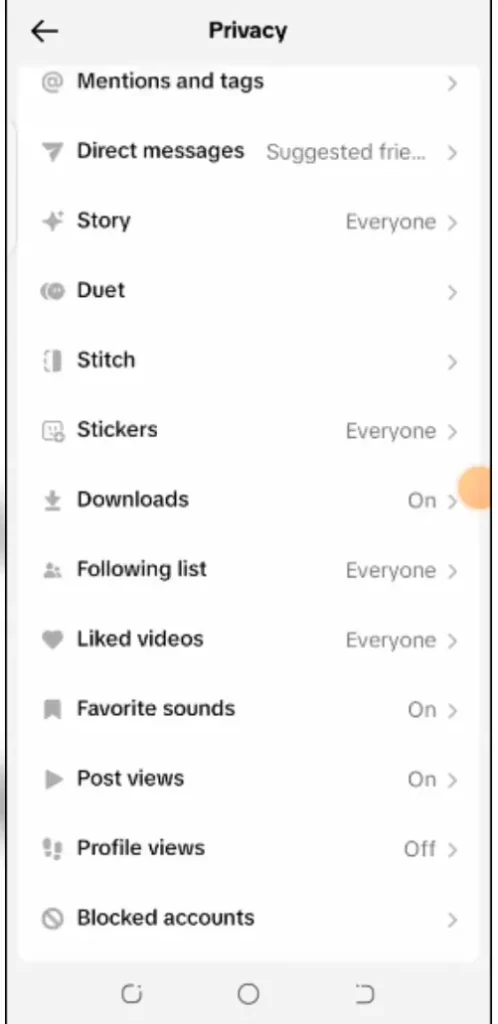
After doing this, no one will be able to see when you visit their profile. You will also not be able to see who has visited yours. This method works on both Android and iPhone devices.
What Happens When You Turn Off Profile Views?
Once the feature is turned off:
- Your name will not appear in other people’s profile view history.
- You will no longer see who is viewing your profile.
This makes all profile visits completely private. Many users disable this option to avoid being noticed, while some content creators prefer to keep it active to better understand who is engaging with their content.
When Should You Turn Off Profile Views?
Everyone uses TikTok differently, but here are some situations where turning this setting off might be a good idea.
1. If you care about privacy
If you prefer not to reveal whose profiles you are visiting or want to stop others from knowing that you viewed their profile, it is better to keep this feature disabled.
2. If you are a content creator
For creators and influencers, keeping this option on might help in tracking frequent visitors. But if you do not post much personal content, turning it off is also completely fine.
3. If you are a casual user
If you mostly scroll through videos and occasionally check profile of someone without following them, you probably do not want your name to appear in their view history. In that case, turning this setting off makes more sense.
Will It Affect TikTok’s Algorithm?
No, disabling profile view history does not affect TikTok’s recommendation algorithm. It is only a privacy setting. Your views, likes, shares, or followers are not affected in any way. Turning it off will not reduce your engagement or visibility.
Extra Privacy Tips on TikTok
If you want better privacy and control over your TikTok account, here are a few more settings to look into:
Make your account private
Go to Settings, then Privacy, and turn on the Private Account option. This way, only people you approve can follow and view your content.
Filter comments
Set keywords to filter out unwanted comments automatically. This keeps your comment section clean and respectful.
Control who can message you
Under message settings, choose whether Everyone, Friends, or No one can send you messages. This can help reduce spam or unwanted conversations.
Turn off account suggestions
You can disable the option that allows TikTok to suggest your profile to others. This helps prevent your account from being shown to random users.
Avoid sharing personal information
Do not share your phone number, home address, or email publicly on your profile. The less personal data you share, the safer your account will be.
Conclusion
The Profile View History feature on TikTok gives you more control over your visibility and privacy. Whether you want to keep it on or turn it off depends on how you use the app. If you prefer a more private experience, disabling this feature is a simple way to do that.
If someone is repeatedly checking your profile and making you feel uncomfortable, turning off this feature and switching to a private account can give you peace of mind. Knowing how to manage these settings helps you stay in control and feel more safer on the platform.
FAQs
Q1: If the feature is turned off, can someone still see that I viewed their profile?
No. When Profile View History is turned off, your name will not appear in anyone’s view list. Both users must have the feature enabled to see profile visits.
Q2: If I turn off the feature after visiting someone’s profile, will my name be removed?
Yes. As soon as you disable the feature, your name will be removed from the other person’s view history — even if you visited them earlier. However, if they already noticed your visit, that cannot be undone.
Q3: Does TikTok show repeat visits?
No. It only shows unique visits. Even if someone views your profile multiple times, their name will appear only once in your list. A new entry will only appear if 30 days pass between visits.
Q4: Does this feature work on the web version?
Not at this time. Profile View History only works on the TikTok mobile app for Android and iOS. There is no support for it on the desktop or browser version. If you view someone’s profile from a browser, they will not know.

